Chief IR10 Installation Manual
Browse online or download Installation Manual for Remote controls Chief IR10. Chief IR10 remote control User Manual
- Page / 10
- Table of contents
- BOOKMARKS



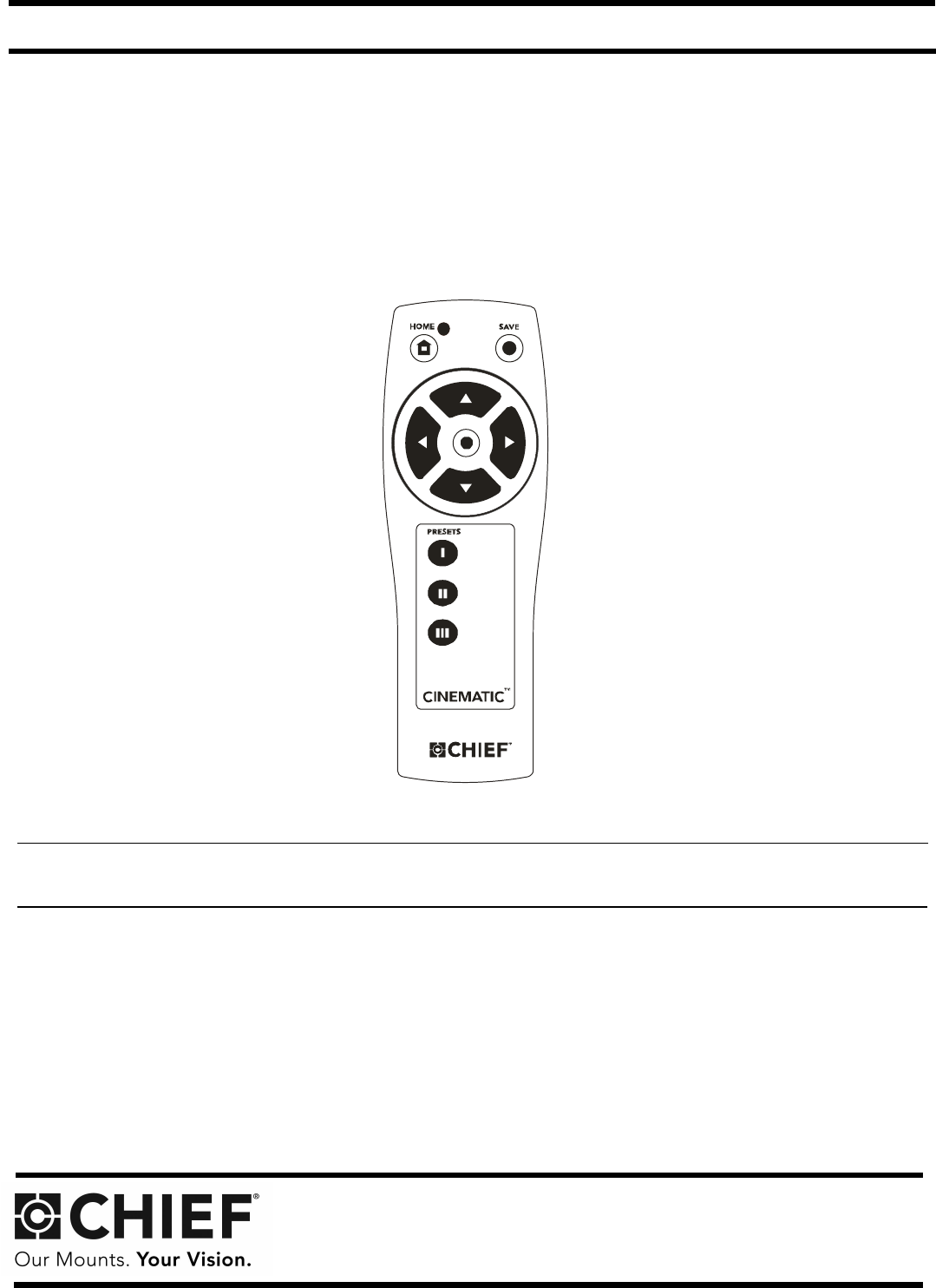
Summary of Contents
INSTALLATION INSTRUCTIONSInstrucciones de instalaciónInstallationsanleitungInstruções de InstalaçãoIstruzioni di installazioneInstallatie-instructiesI
IR10 Installation InstructionsChief Manufacturing, a division ofMilestone AV Technologies8820-000027 Rev A2008 Milestone AV Technologieswww.chiefmfg.
IR10 Installation Instructions2DISCLAIMERMilestone AV Technologies, and its affiliated corporations andsubsidiaries (collectively, "Milestone&quo
Installation Instructions IR103LEGENDTOOLS REQUIRED FOR INSTALLATION AND PARTSTighten FastenerApretar elemento de fijaciónBefestigungsteil festziehenA
IR10 Installation Instructions4INSTALLATIONWARNING: IMPROPER INSTALLATION CAN LEAD TOMOUNT FALLING CAUSING SERIOUS PERSONALINJURY OR DAMAGE TO EQUIPME
Installation Instructions IR1054. Using a slotted screwdriver, connect power and signal wiresto the IR to Dry Control accessory (A). (See Figure 2)Fig
IR10 Installation Instructions6Changing System CodesSettings are changed by a combination of remote buttonpresses and partially disassembling the box
Installation Instructions IR107OPERATIONSDry Contact ClosuresThe IR-10 provides dry contacts based on IR input.Example: Pressing the ’UP’ button on th
IR10 Installation Instructions8Figure 6
Installation Instructions IR109








Comments to this Manuals